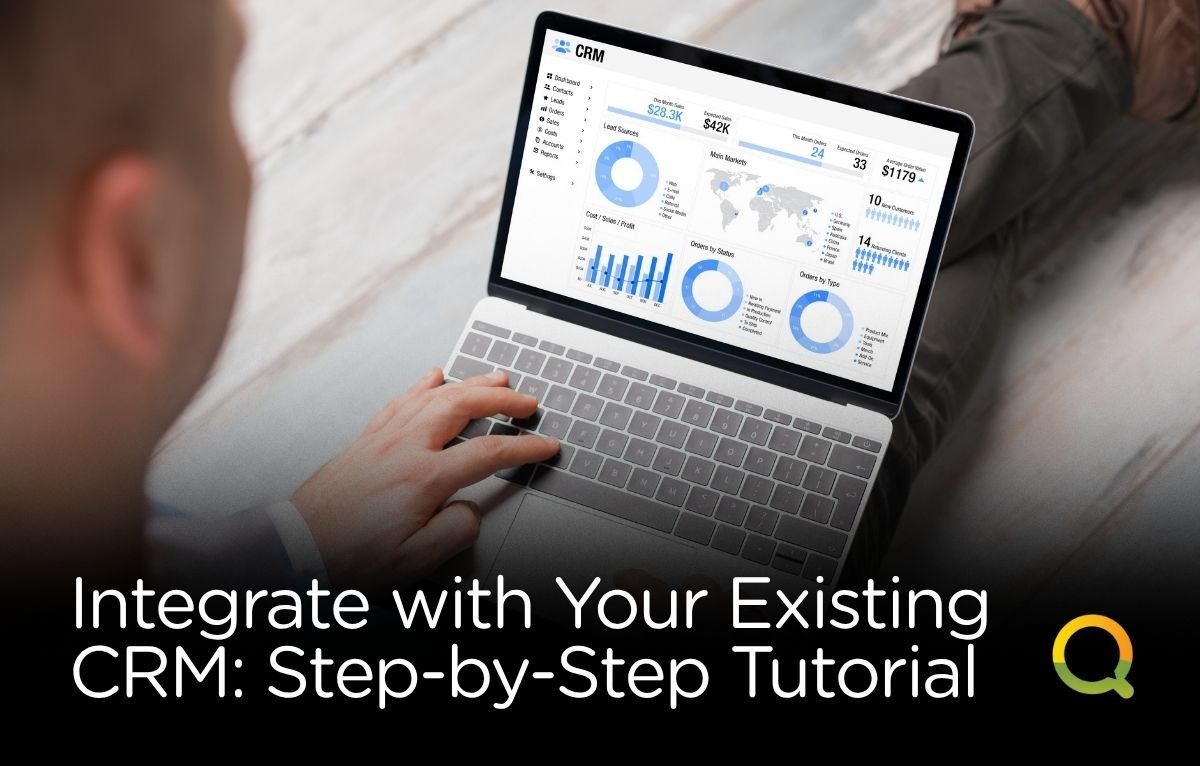
Integrating your existing CRM with powerful automation tools can transform the way your business operates.
A well-executed CRM automation integration helps eliminate data silos, reduce manual data entry, and improve lead and customer management. This tutorial walks you through the main steps to sync your CRM and automate your workflows effectively.
Customer Relationship Management (CRM) systems store critical sales, marketing, and client information.
When your CRM operates in isolation, teams waste time updating records across multiple applications manually.
Integrating your CRM with automation platforms streamlines data flow and creates a seamless customer journey from lead capture through post-sale service.
Efficient CRM automation integration enhances sales productivity, improves reporting accuracy, and gives leadership valuable insights to make smarter business decisions.
Whether your CRM is Salesforce, HubSpot, or another platform, integration unlocks its full potential.
Before getting started, evaluate your CRM’s native integration options. Many CRMs include built-in connectors for popular automation tools that require minimal setup.
Search your CRM’s application marketplace or settings panel for integration features. If native options exist, you can often enable syncing with a few clicks.
For more complex requirements, custom API integrations allow you to connect systems not directly supported out-of-the-box. This requires developer support but delivers greater flexibility.
Clear goals simplify the integration process.
Identify the main reasons for syncing your CRM, such as automatically capturing website leads, syncing contact updates, or triggering sales workflows.
Narrow down which data entities (contacts, accounts, deals) must sync and what actions should trigger automation.
A defined scope helps prevent scope creep and makes it easier to measure success post-launch.
Good data hygiene is crucial. Clean your current CRM records to remove duplicates, correct errors, and standardize fields.
Well-organized data reduces syncing errors and ensures your automation triggers behave predictably.
Map how data fields correspond between the CRM and the automation system. Knowing this ahead of time speeds up configuration and avoids future syncing issues.
Depending on your chosen platform, set up the connection using API keys, OAuth credentials, or authentication tokens. Most integration platforms provide guided setup wizards to make this process smooth.
Configure syncing rules such as which direction data flows (one-way or two-way sync), sync frequency, and conflict resolution policies.
Test your connection initially on a small batch of records to verify everything works as expected.
Once syncing is operational, design automation workflows triggered by CRM events.
For example, automatically create follow-up tasks when a new lead is added, send welcome emails on contact creation, or update opportunity stages based on sales actions.
Use visual workflow builders to drag and drop triggers and actions without writing code, if the platform supports it. This flexibility allows your sales and marketing teams to iterate quickly.
CRM automation integration transforms disconnected systems into a cohesive powerhouse that frees your teams to focus on selling and servicing clients better.
Careful planning, data preparation, and iterative testing ensure smooth syncing and effective automation.
For businesses seeking an expert partner to accelerate CRM integrations and build custom workflow automations, Qupify offers tailored automation services that drive measurable results.
Whether you use Salesforce, HubSpot, or other CRMs, working with experienced professionals lightens your load and maximizes your system capabilities.
Contact Qupify to discover how intelligent CRM integration can revolutionize your business productivity and growth today.